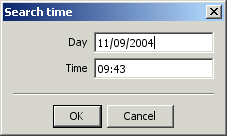Main menu
You are here
VCR
VCR type buttons are provided on the toolbar which allows the recording and playback of phone system activity.
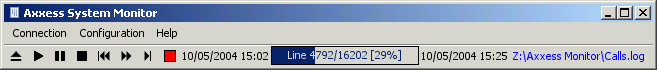
This are the functions of the VCR buttons: Open log file
Open log file Play
Play Pause
Pause Stop
Stop Start
Start Fast Forward
Fast Forward Search
Search Record
Record
When a log file is loaded the starting date is display on the left side of the percentage bar and the end time and date is displayed on the right. Play, Fast Forward and Search functions are controlled by the Speed timers which are setup in the Configuration. All the speeds are in milliseconds and represents the duration of an event. Search function is done by time and date.When the Search button is pressed a windows pops up allowing the user to enter the time and date of the records from the loaded log file. When a log file is loded the starting date is display on the left side of the procentage bar and the end time and date is displayed on the right.