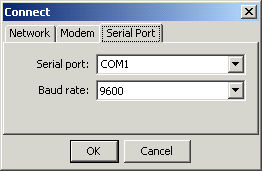Main menu
You are here
Connections
The application supports three ways to connect to the phone system: IP connection, Direct cable and Modem.
This application requires System OAI Level2 enabled on the phone system port connected with the PC.
Network Connection
IP Address: Enter the IP address of the Call Processing Card (CPC),
Call Processing Server (CPS), Switch Transceiver or CT Gateway
Port: Enter port number used by the socket selected.
Password: Enter the password for the type of socket requests.
Passwords are programmed in the Database Programming
in the sockets folder (System/Cabinets/CentralProcessor-PCM
/Sockets). If the socket type is not enabled, then the connection
will be refused.
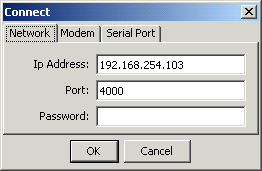
Modem Connection
Serial port: Select the COM port that is assign to the PC modem.
Phone number: Enter the phone number you will dial to reach the phone
system’s modem.
Dial mode: Depending on the phone service you have on the phone line
which connected to your modem, select dialing mode pulse
or tone.
Timeout: The time the application is waiting for the modem to connect.
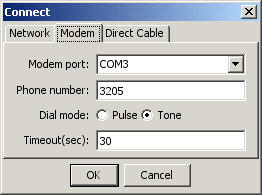
Direct Connection
Serial port: Select the PC COM port that is connected to the phone system.
Baud rate: Select the baud rate for the specified COM port to match that of
the phone system.