Main menu
You are here
Filter
A filter can be setup to display calls in which certain Trunks AND/OR Extensions are involved.
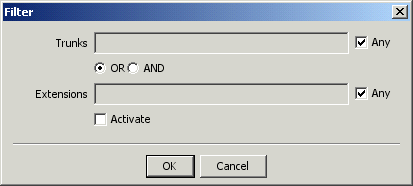
The information can be entered as individual entries separated by commas
(1001,1002,1003) or ranges (1001-1003).
The logic expression can be selected as OR or AND.
If the boxes Any are checked all calls will be displayed.
To activate the filter check the Activate box.
A message "Filter Activated" will be displayed at the bottom of the screen.
Example:
If you have a call in which extension 1002 and trunk 94210 are involved
and the filter is setup as shown below, the call will be displayed.
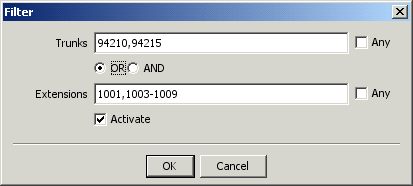
If the filter is setup with AND logic the same call will not be displayed.
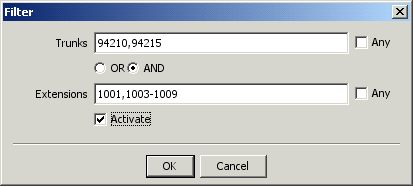
After the information is entered click OK to save the filter and return to the previous screen.
The screen will be updated with the new filter applied.
Press Cancel to return to the previous screen and discard changes.
